How To Host A Non Dedicated Ark Server On Pc

With Well over An average of 45,791 Players Per Month , Ark is one of the most famous pc games that provide both dedicated and non dedicated hosting plans .
When it comes to fun , playing Ark with friends can be unmatchable .
In May 2022 , Ark Was played by 1,460,422 different players which make it one of the most famous during the last century .
But Before you start playing ark with your friends and family you must begin by setting up your non dedicated ark server by following these simple steps .
In this guide , we’re going to cover the step by step process of Hosting a non dedicated ark server so that you can start Playing with your friends and having more fun playing ark on your pc .
With seven of ten gamers not knowing how to set up a non dedicated ark server on a pc , this might just be one of the most important articles you’ll ever read .
First Let’s Explain what Hosting a Non Dedicated Server is : A non dedicated server is when you host a game and play the same on the console , that creates a tether wish is extremely limiting in what you can accomplish as someone for instance can’t’ get the metal while some else gets wood and someone else gets food
.let’s get started .
Step By Step : How To Host a Non dedicated Ark Server
Step 1. Start The Game
We’ll assume that you have already installed the game and set it up on your PC .
The first thing you need to do now is to actually head up to your ARK Game on your pc and double click on it so it can start .

Once it’s open you’ll find a giant button that says ‘Start’ , You will need to click on that .
Now that you Have Clicked On it you will find yourself in the Main Menu Section .
Step 2. Click On The Host/Local Tab
Clicking This tab will allow you to be in the settings part where you can create and host local games .

This is Where you can customize your game settings , such as :
- Difficulty Level
- Player Damage
- Player Résistance
- Taming Speed
Step 3. Setup Privacy Settings
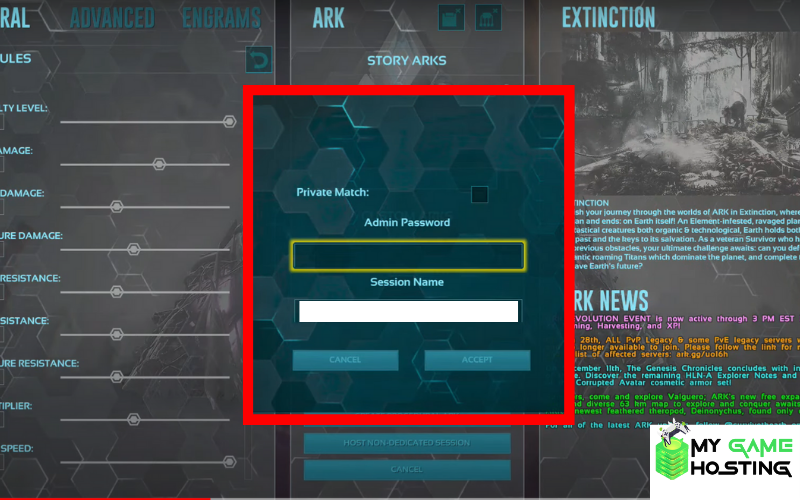
Non Dedicated Ark Servers Can either be private or public , you can choose the mode you favor the most .
By setting up a Username and a password and checking the “Private Match” Box you make the Game private and your friends will need to have login infos so they can join the party .
In case you want the party to stay publi all you need to do is to not check that “Private Match” RadioBox .
Play Ark With Friends : The Main Reason to Create a Non dedicated server on PC
Now that you have created your Non dedicated ark server , it’s time for you to have fun with your friends .
But You need to consider a couple of factors before starting playing with identifying the best map and the best rules .
Identify the Best Map
According to Ark players , choosing the right map is one of the most important factors to increase your ark skills .
With the player’s increase in level , you can expect to face hard times at first with every new map you play in .
don’t be intimidated with new maps , try to fit in quickly. This will give you a heads-up everybody and you’ll be able to win more games and impress your friends .
Determine what are the best rules for your group
The Best Rules are always the most fair where no one has an advantage over the other .
but let’s face it , it will always benefit one over the other .
ideally you’ll be already focused on getting familiar with the map and the rules which as mentioned will give you a survival mindset .
How To Join A Non Dedicated Ark Server
Click On The Join Ark Tab
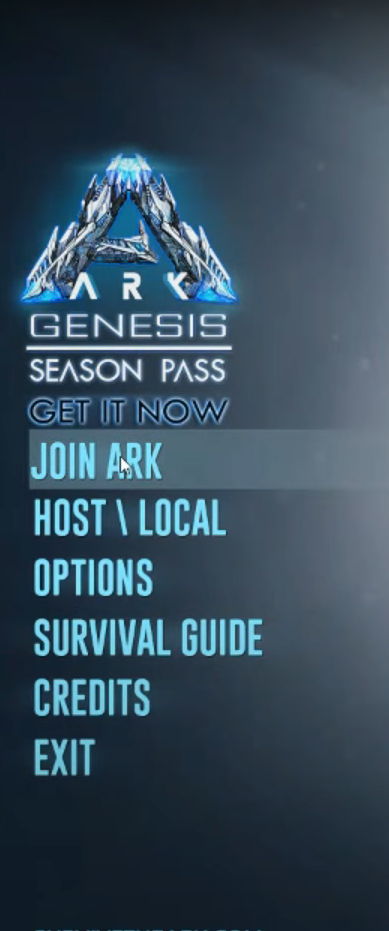
Once you are in the main menu section you’ll need to head up to the Join Ark Tab and click on it to be able to join your tribe and friends on a Dedicated Ark server .
Choose the Right Session List

When You are in the Join Ark Section of the Game you’ll find need to search for the Session Filter which is located at the left bottom , once you click on it you’ll be able to see a list that proposes these Session filters :
- Official Servers
- Official Legacy Servers
- Unofficial
- Non Dedicated Sessions
- My Survivors
- Friends
- Lan
Once you see this list you will need to choose the Non Dedicated Sessions tab .
Now you will be able to see the Server you want to join .
If you still do not see the server you want to join you can use the server name filter that is located in the top and that will facilitate the process for you to join your ark’s friends server .
Here are some great tips to help you on your way Have Fun with your friends on Ark :
Build Outposts
This Will Help you to have the most essential items like tools and hunting gears so you can be able to face any possible insidious threat and survive from it .
Build a base
You need to build a shelter for you from outside attacks like other players , animals and also have a safe place where you can put your supplies .
Explore the caves
This one is very Risky as there are two types of caves, some of them are easily expired while others contain secrets and are very dangerous .







