Finding the right Empyrion server to join can greatly enhance your gaming experience. Whether you’re seeking a cooperative PvE adventure or intense PvP battles, there are numerous servers out there to suit your preferences. Let’s explore the best methods for discovering active Empyrion servers and how to connect to them seamlessly.
Discovering Active Empyrion Servers

When embarking on your journey to find an Empyrion server, it’s essential to locate one that aligns with your playstyle and preferences. Here are some effective ways to discover active servers:
1. Utilize Server Lists
Platforms like “Empyrion – Galactic Survival Servers” provide comprehensive lists of active servers categorized by gameplay type, population, and mods. These lists offer a quick overview, allowing you to filter through servers based on specific criteria.
2. Engage with the Community
Joining Empyrion forums or communities enables you to interact with other players and gain insights into popular servers. You can seek recommendations, inquire about server stability, and discover hidden gems that may not be listed elsewhere.
3. Explore Social Media Platforms
Groups and pages dedicated to Empyrion on social media platforms like Reddit, Facebook, and Discord often feature server advertisements and discussions. Engaging with these communities can lead you to servers tailored to your preferences.
Joining an Empyrion PvE Server
If you prefer cooperative gameplay focused on exploration and survival without the threat of player-versus-player combat, joining a PvE server is ideal. Here’s how to connect to one:
1. Search PvE-Specific Servers
Utilize server lists or community recommendations to find PvE servers explicitly designed for cooperative gameplay. Look for servers with active moderators to ensure a positive gaming experience.
2. Verify Server Rules
Before joining a PvE server, familiarize yourself with the server rules and guidelines. Respect server-specific regulations to maintain a harmonious environment for all players.
3. Connect and Collaborate
Once you’ve selected a PvE server, follow the provided connection instructions to join the game. Collaborate with fellow players to explore the vast universe, build bases, and overcome challenges together.
Joining an Empyrion PvP Server
For those seeking adrenaline-fueled battles and competitive gameplay, joining a PvP server offers thrilling encounters. Here’s how to get started:
1. Find PvP-Enabled Servers
Search for Empyrion servers labeled as PvP-enabled or focused on player-versus-player combat. Consider factors such as server population and gameplay mechanics to find a server that suits your preferences.
2. Prepare for Conflict
Before entering a PvP server, equip yourself with the necessary skills and resources to thrive in a competitive environment. Familiarize yourself with combat mechanics and base defense strategies to fend off rival factions.
3. Embrace the Challenge
Upon joining a PvP server, immerse yourself in intense battles and strategic engagements. Form alliances, raid enemy bases, and conquer territories to assert dominance in the game’s universe.
How to Connect to Empyrion Servers
Connecting to Empyrion servers is a straightforward process, but it requires attention to detail to ensure a seamless experience. Follow these steps to connect effortlessly:
1. Launch the Game
Start by launching Empyrion – Galactic Survival from your gaming platform of choice, whether it’s Steam or another distribution platform.
2. Access Multiplayer Mode
Navigate to the multiplayer section within the game’s menu interface. From there, you can choose to join a server from the list of available options or enter server details manually.
3. Enter Server Information
If joining a server manually, input the server’s IP address and port number as provided by the server administrator. Ensure the information is accurate to establish a successful connection.
4. Join the Adventure
Once you’ve entered the server information, select the “Connect” option to join the server. If everything is set up correctly, you’ll be transported into the game world, ready to embark on your Empyrion journey.