In the apocalyptic world of Project Zomboid, survival is key. As you navigate through the dangers of the undead-infested landscape, having the right tools and resources can mean the difference between life and death. That’s where mods come in.
These user-created modifications enhance gameplay, add new features, and provide fresh challenges for players. If you’re wondering what the best mods for Project Zomboid are, look no further. We’ve compiled a list of must-have mods, along with recommendations for both single-player and multiplayer experiences.
Must-Have Mods for Project Zomboid

- Hydrocraft: This expansive mod adds over 2,000 new items to the game, ranging from weapons and tools to food and farming supplies. With Hydrocraft, you’ll have more options for crafting, building, and surviving in the harsh post-apocalyptic world.
- Drillable Metal Walls: Tired of searching for that elusive sledgehammer to break down walls? This mod allows you to use a drill to dismantle metal walls, making base-building and fortification much easier.
- Cremation: When the dead start piling up, proper disposal becomes essential. The Cremation mod introduces crematoriums to the game, allowing you to dispose of corpses and prevent the spread of disease.
- Vehicle Additions Pack: Get behind the wheel of new vehicles with this mod. From motorcycles to armored trucks, the Vehicle Additions Pack expands your transportation options and adds a new layer of strategy to gameplay.
Project Zomboid Mod Recommendations
- Zomboid Map Project: Explore new areas and discover hidden secrets with this mod, which adds custom maps to the game. Whether you’re searching for supplies in a deserted town or navigating through treacherous forests, the Zomboid Map Project offers endless opportunities for exploration.
- ORGM Rechambered: If you’re a firearms enthusiast, this mod is for you. ORGM Rechambered introduces a wide range of new guns, attachments, and ammunition types to the game, allowing you to customize your arsenal and take on the undead with style.
- Filibuster Rhymes’ Used Cars: In a world overrun by zombies, finding a working vehicle can be a game-changer. With this mod, you’ll encounter used car lots scattered throughout the map, giving you the chance to purchase or repair vehicles for your own use.
Top Mods for Project Zomboid Multiplayer
- PvP Challenge: Test your skills against other players in this competitive multiplayer mod. From capture the flag to team deathmatch, PvP Challenge offers a variety of game modes to keep you entertained for hours on end.
- Roleplaying Server Mods: Immerse yourself in the world of Project Zomboid with roleplaying server mods. Whether you’re a survivor struggling to make ends meet or a ruthless bandit preying on the weak, these mods add depth and complexity to the multiplayer experience.
Most Popular Project Zomboid Mods
- Build 41: While not technically a mod, Build 41 deserves a mention for its significant impact on the game. This major update introduces a wealth of new features, including animations, improved combat mechanics, and enhanced NPC interactions.
- Erosion: Looking for a greater challenge? Erosion increases the difficulty of Project Zomboid by gradually destroying buildings and structures over time. With each passing day, the world becomes more dangerous, forcing you to adapt and survive against the odds.
Where to Find the Best Project Zomboid Mods
Finding the best Project Zomboid mods is easy thanks to the vibrant modding community surrounding the game.
Websites like the Steam Workshop and Nexus Mods host a wide range of user-created content, allowing you to browse, download, and install mods with ease.
Additionally, forums and community websites dedicated to Project Zomboid often feature curated lists of recommended mods, making it simple to discover new additions to enhance your gameplay experience.
| Platform | Website |
|---|---|
| Steam Workshop | https://steamcommunity.com/app/108600/workshop/ |
| Nexus Mods | https://www.nexusmods.com/projectzomboid |
| Project Zomboid Forums | https://theindiestone.com/forums/index.php?/forum/38-pz-mods/ |
| Modding Discord Server | https://discord.gg/pz |
| https://www.reddit.com/r/projectzomboid/ |
How to Install Project Zomboid Mods
Installing mods for Project Zomboid is a straightforward process. First, ensure that you have the latest version of the game installed on your computer.
Then, download the desired mods from a trusted source, such as the Steam Workshop or Nexus Mods. Once downloaded, extract the mod files to the appropriate folder within your Project Zomboid directory. Finally, launch the game and enable the mods from the in-game mod menu. With just a few simple steps, you’ll be ready to dive into a whole new world of gameplay possibilities.